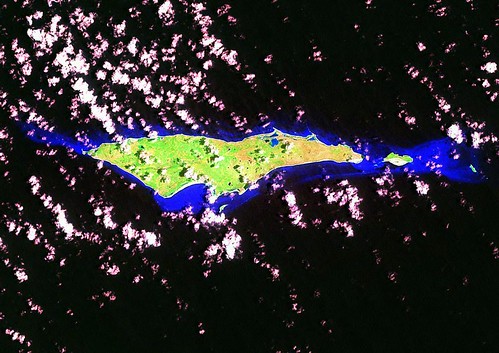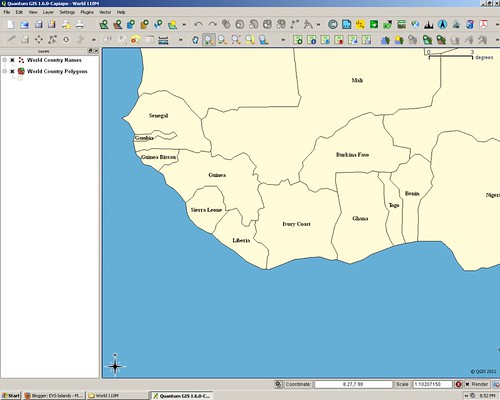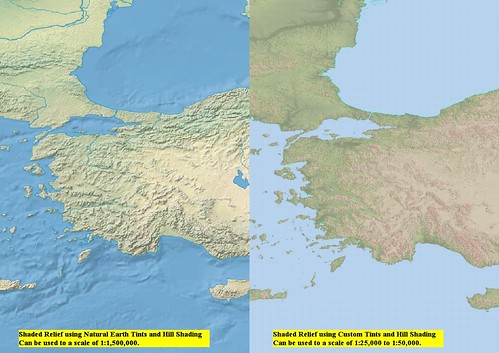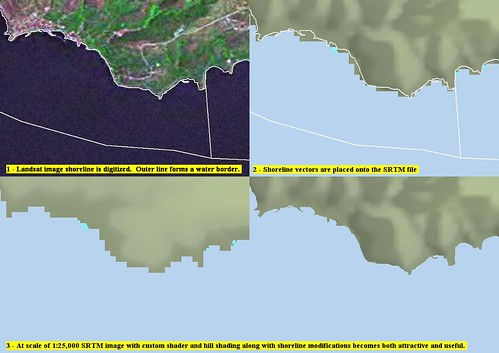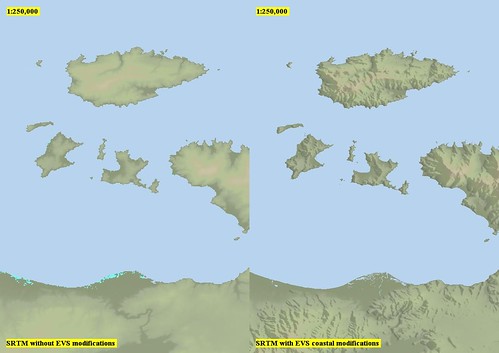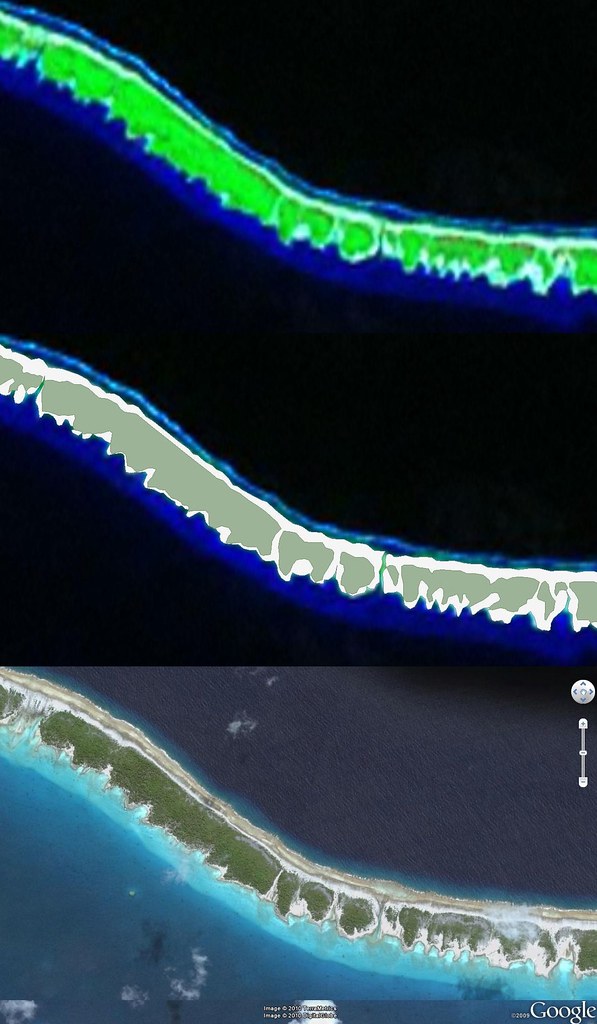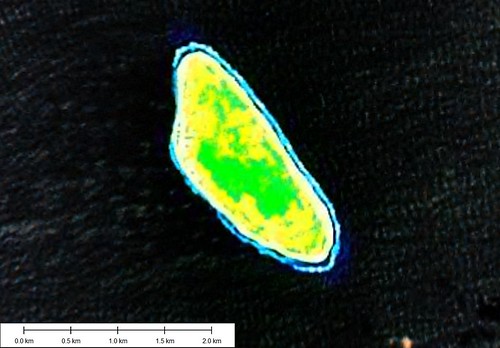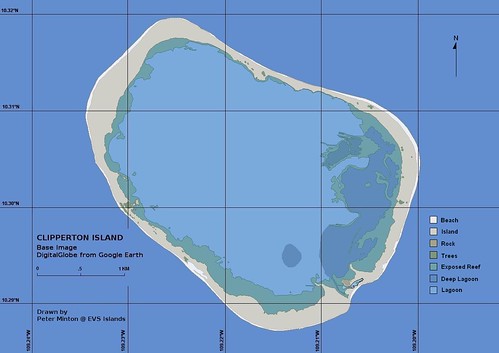
I have been a busy map maker these past four months. My day job, as many of you know, is a middle school teacher. That means that every weekday I attempt to teach meaningful Social Studies lessons to a room full of less-than-eager students. This year I am trying something different, I teach Social Studies lessons using both Google Earth and Quantum GIS mapping software.
For example, my 6th grade students have just begun a unit on China. As an entertaining but hopefully, useful exercise, I listed 15 cities, tourist locations, landmarks, etc., found in China. The students had to locate them in Google Earth, take a screen shot, id the image, place it in a folder on their virtual desktop, and when complete submit the folder to me using Shared Documents. My objectives - students get an introduction to the geography of China, they use Google Earth as a learning tool, they enhanced their image handling skills, and they have fun with geography while learning.
We will work with QGIS (Quantum GIS) during this unit. I always like the students to create a vector layer of information on top of a georectified image. This sort of project requires a great deal of patience and usage of a teaching method I call the "Louder Method". If they don't get it the first time, just say it louder the next few times. I'm just kidding. Really. REALLY!!
Enjoy!