Some time ago, I did a comparison of images taken from a Landsat ETM+ mosaic - JPG, TIFF and MrSID. I thought I knew what I was doing, but I didn't. Finally, after many months, I intend to right my wrong.
This comparison looks at images taken from a Landsat ETM+ mosaic (N-32-65_2000). It looks a whole lot better if you select the image and follow it to my Flickr EVS-Islands area. Look at these images full size (1280x1024). After studying them for a few minutes, you will be able to discern differences in colors and clarity of details. The master image is the Landsat ETM+ (N-32-65_2000) in MrSID format. The images derived from the master image are in JPG, TIFF 8-bit and TIFF 24-bit. TIFF images tend to be larger (MBs to KBs), sometimes much larger (GBs to MBs) than JPG images. All second sets of images use an effect found in Global Mapper called Anti-Alias. It smooths the pixels, using an industry standard algorithm. I prefer to map with this effect on, as it gives a smoother shoreline to follow when I digitize. On with the visual comparison.
MrSID and JPG
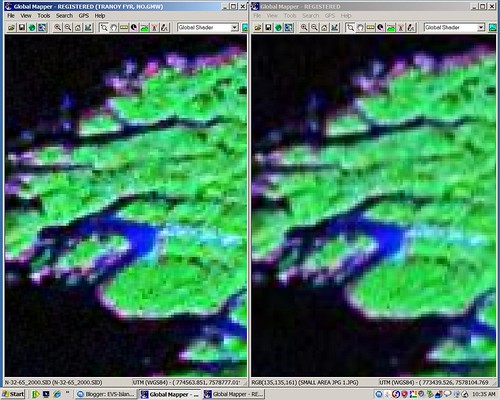
Tranoy Area NO - Landsat N-32-65_2000 (1-10,000) MrSID (L) JPG (R) without Anti-Alias
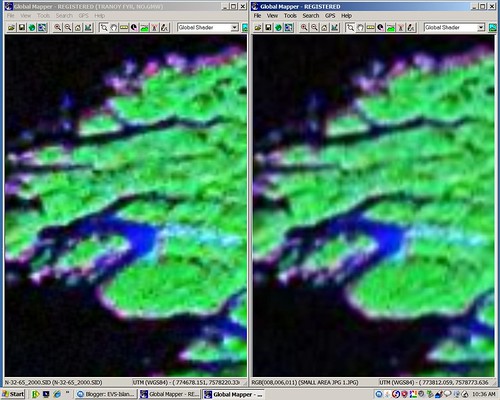
Tranoy Area NO - Landsat N-32-65_2000 (1-10,000) MrSID (L) JPG (R) with Anti-Alias
(Again - look at the full-sized images in Flickr EVS-Islands - select the image, in Flickr, select "All Sizes" and you will be viewing the image at it's original size of 1280x1024.)
JPG has noticeable loss of detail. When I look at the image without Anti-Alias, it appears fewer colors are used in the image creating the illusion of larger pixels. I use JPG when I post images, because the files are many times smaller in size (KBs vs MBs) and the clarity is sufficient for viewing.
MrSID and TIFF 8-bit
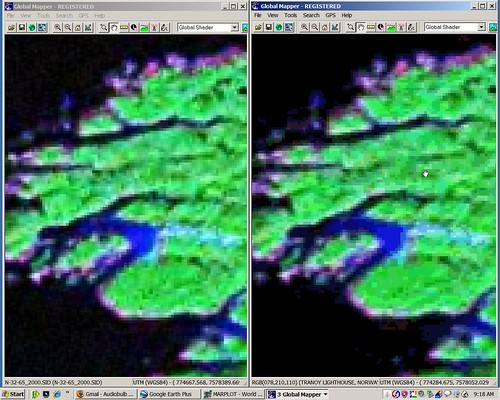
Tranoy Area NO - Landsat N-32-65_2000 (1-10,000) MrSID (L) TIFF 8-bit (R) without Anti-Alias
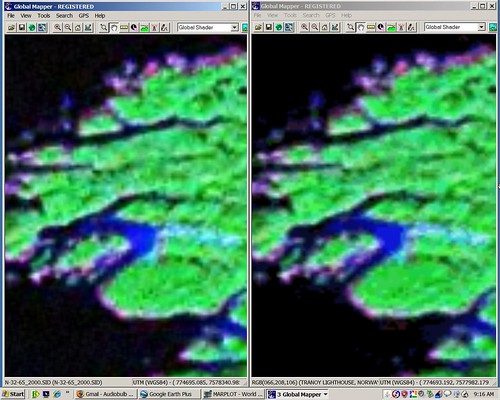
Tranoy Area NO - Landsat N-32-65_2000 (1-10,000) MrSID (L) TIFF 8-bit (R) with Anti-Alias
TIFF 8-bit is an improvement over JPG, but larger in size. The TIFF format is typically much larger in size. MrSID came about because of gigabyte sized TIFF images. MrSID format could shrink the TIFF images into something more manageable and viewable. That said, TIFF 8-bit gives a wider range of colors, doing a better job with subtle shading. The image is clear and almost as good as the original MrSID image. It is a good duplication of the MrSID base image.
MrSID and TIFF 24-bit
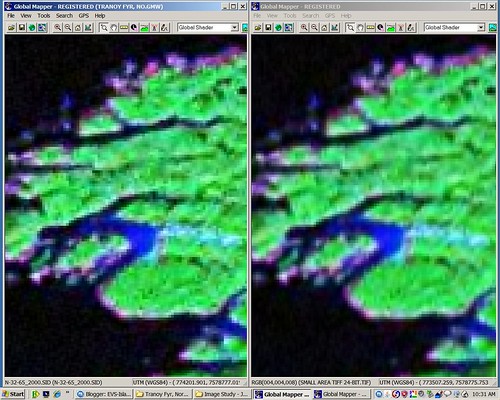
Tranoy Area NO - Landsat N-32-65_2000 (1-10,000) MrSID (L) TIFF 24-bit (R) without Anti-Alias
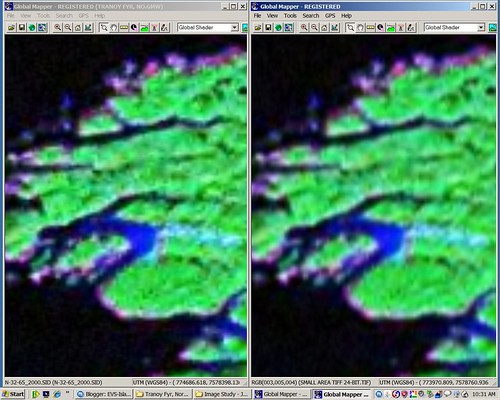
Tranoy Area NO - Landsat N-32-65_2000 (1-10,000) MrSID (L) TIFF 24-bit (R) with Anti-Alias
TIFF 24-bit is as good as it gets compared to the other two options (JPG and TIFF 8-bit). When viewing the original size image, it is difficult to distinguish between the MrSID image and the TIFF 24-bit image. The colors most nearly duplicate those found in the MrSID image. Clarity and sharpness of detail are a near mirror of the MrSID image. It is a solid reproduction of the MrSID master image.
If the size of the image doesn't matter, but the clarity of details is important, the TIFF options are far superior than JPG. However, if size of the image is of concern and the sharpness and clarity of details is not, go for the JPG.
Okay, I know that all of you image specialist are guffawing at my layman's descriptions. However, most of my viewers are laymen, and a few laywomen. They appreciate the non-technical descriptions.
Enjoy!
No comments:
Post a Comment